This tutorial will show you how to set the foreground and background colors in Photoshop
This tutorial assumes you already have your picture open in Photoshop
1) You can use the eyedropper tool to select the foreground color from the image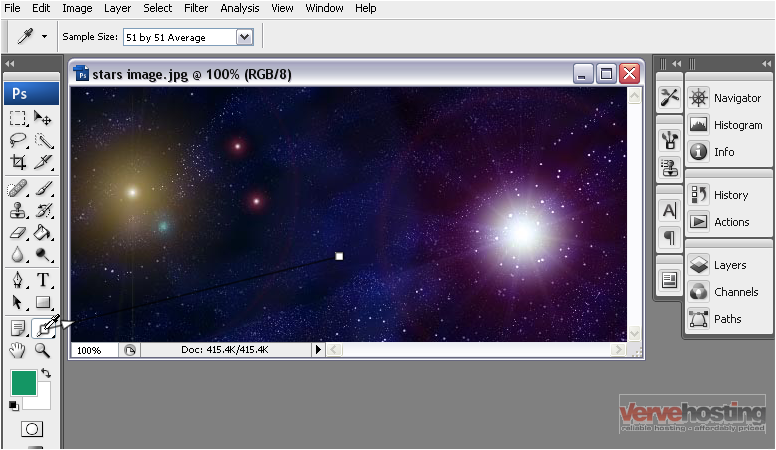
2) You can also set the color using the color picker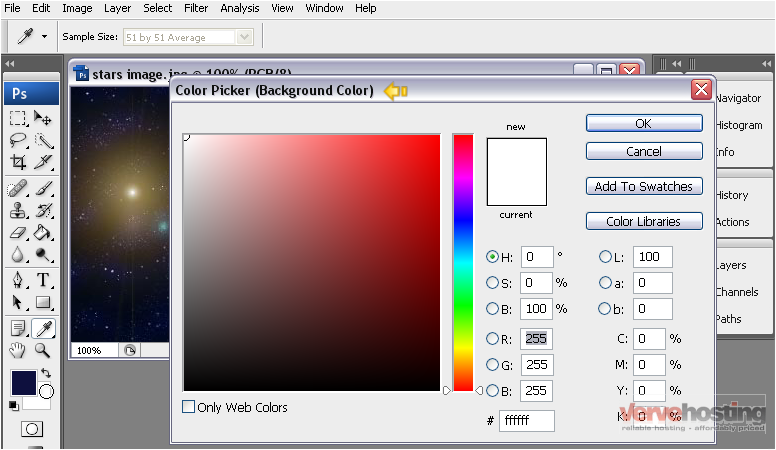
3) Select a color
The title bar will show you whether you are editing the foreground or background color
4) Click OK when you are finished
5) You can swap the foreground and background colors by clicking the arrows or by pressing the X key on your keyboard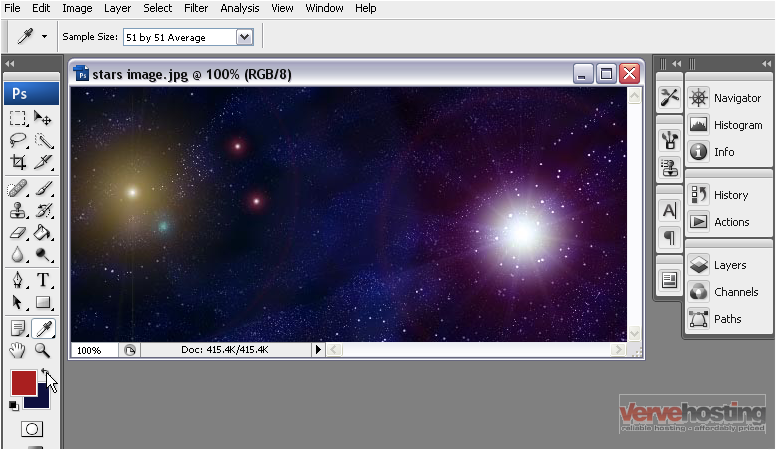
6) You can always revert back to the default black and white colors by clicking the icon or by pressing the D key on your keyboard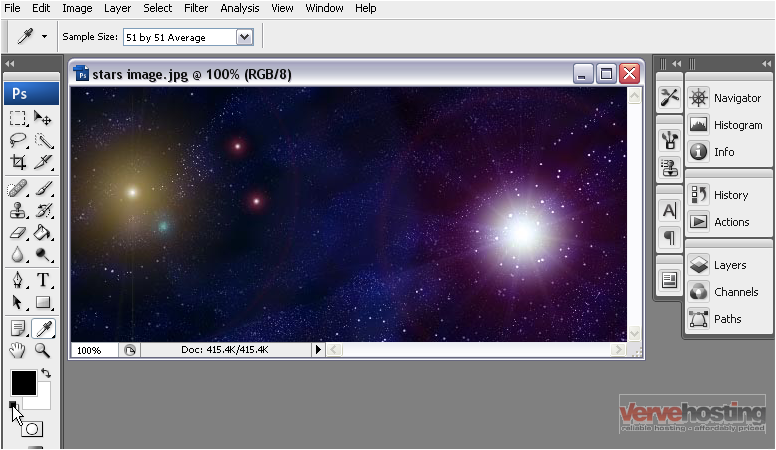
This is the end of the tutorial. You now know how to set the foreground and background colors in Photoshop

