This tutorial will show you how to resize an image in Photoshop
This tutorial assumes you already have your picture open in Photoshop
1) Go to the Image menu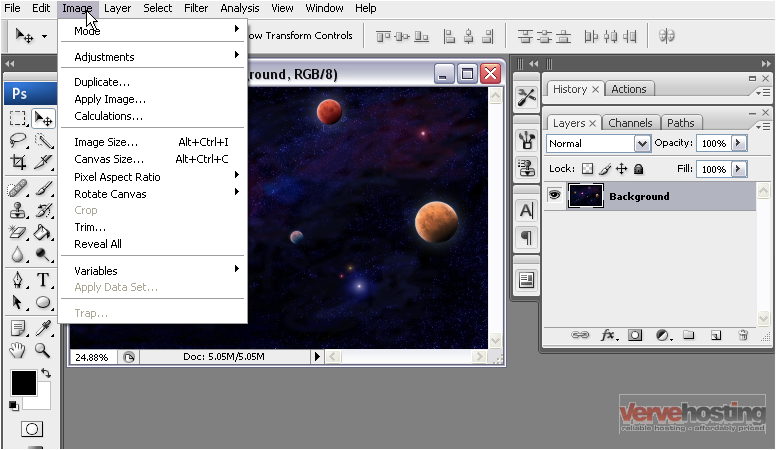
2) Select Image Size
3) Enter a new width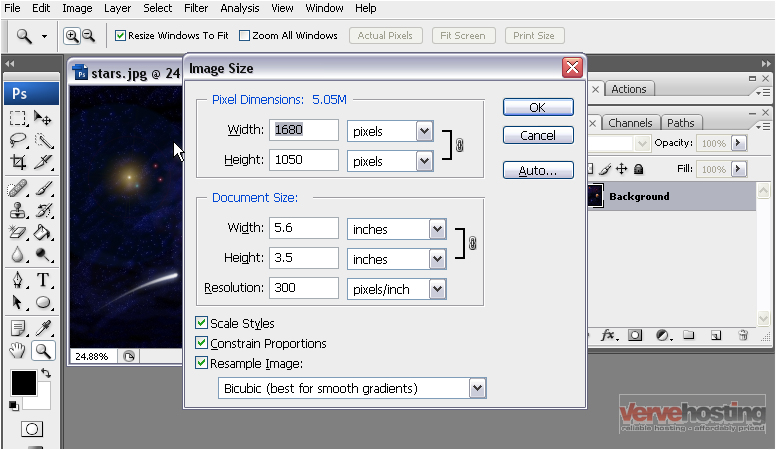
Notice that the height changed to keep the proportions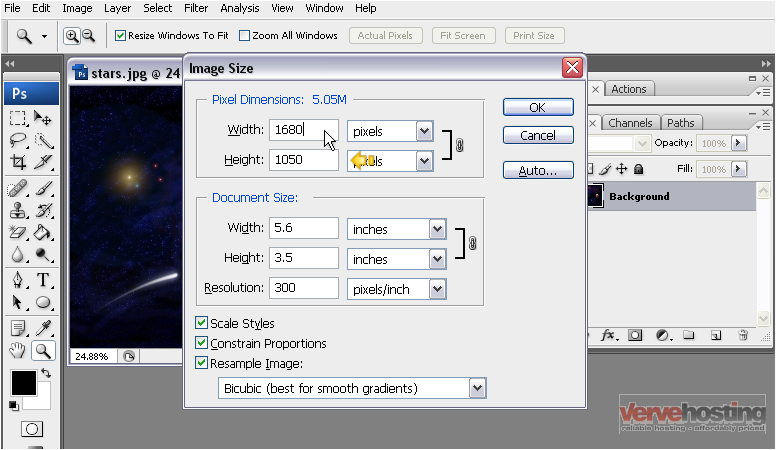
4) You can uncheck the box next to Constrain Proportions
5) Now, enter a height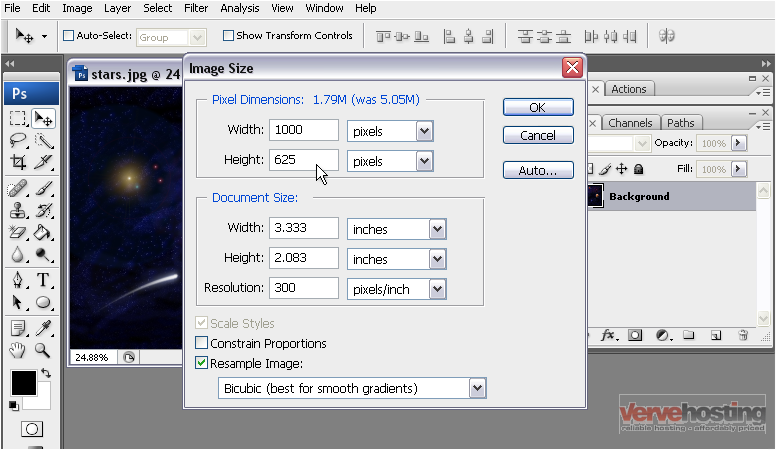
This will allow you to enter dimensions that might distort the image
6) You can select a different unit of measurement from the list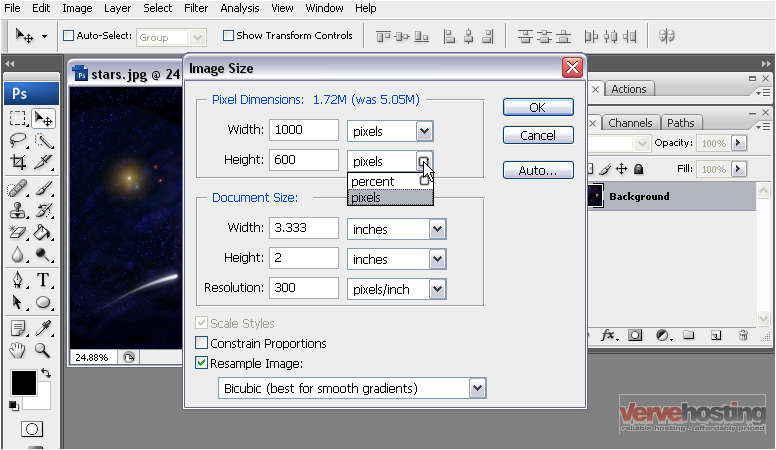
7) Click OK when you are finished
The image has been resized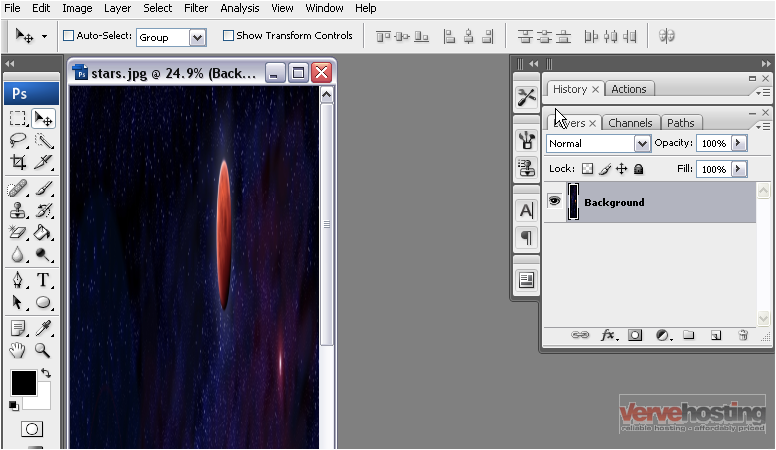
This is the end of the tutorial. You now know how to resize an image in Photoshop

