This tutorial will show you how to create a new document in Photoshop
This tutorial assumes you already have Photoshop open
1) Click on the File menu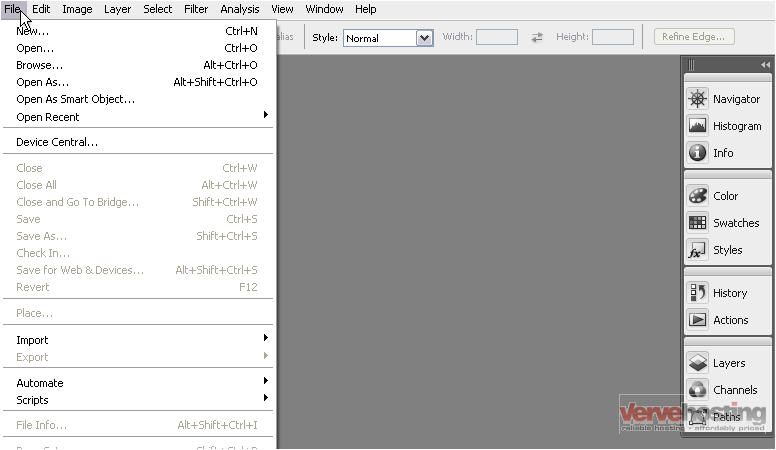
2) Select New…
3) Enter a name for your new document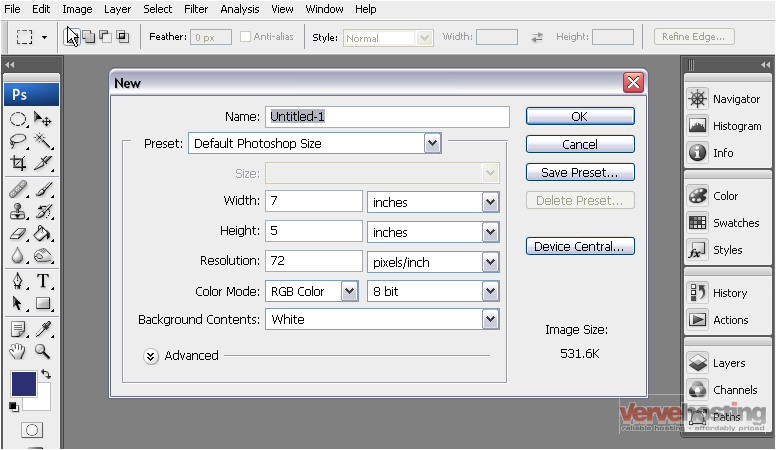
4) You can select a preset from the list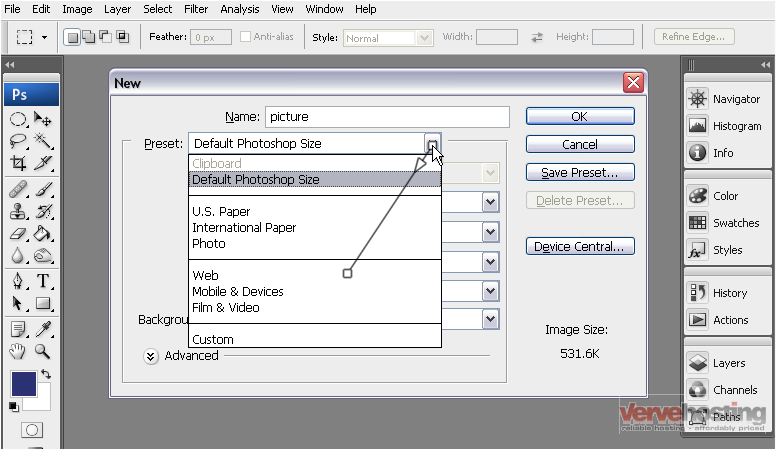
Each preset has several set sizes
5) You can also manually enter a size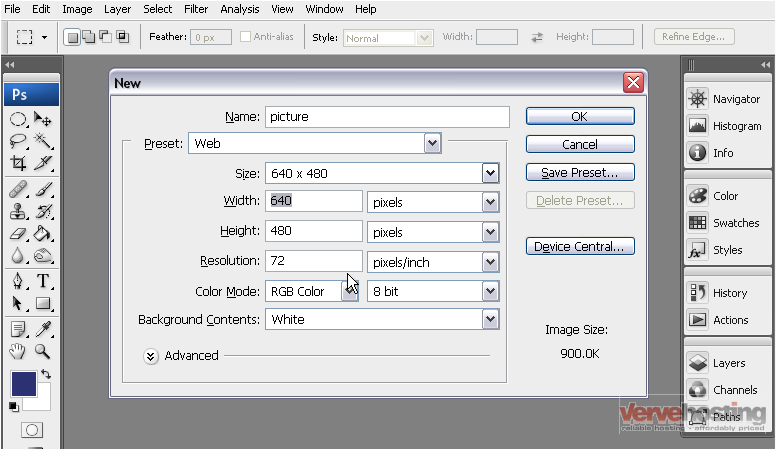
Note that the preset has now changed to say Custom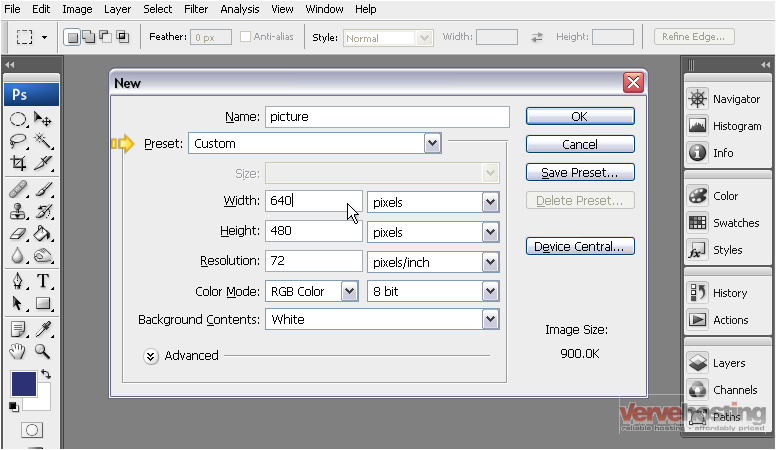
6) You can change the unit of measurement here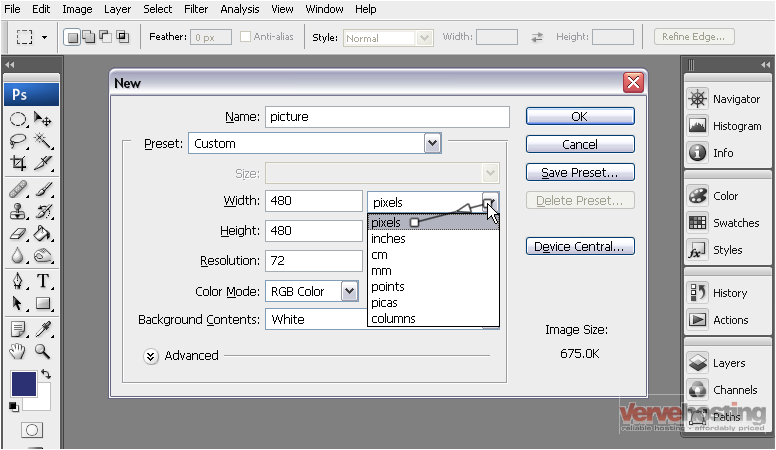
7) You can also change the color mode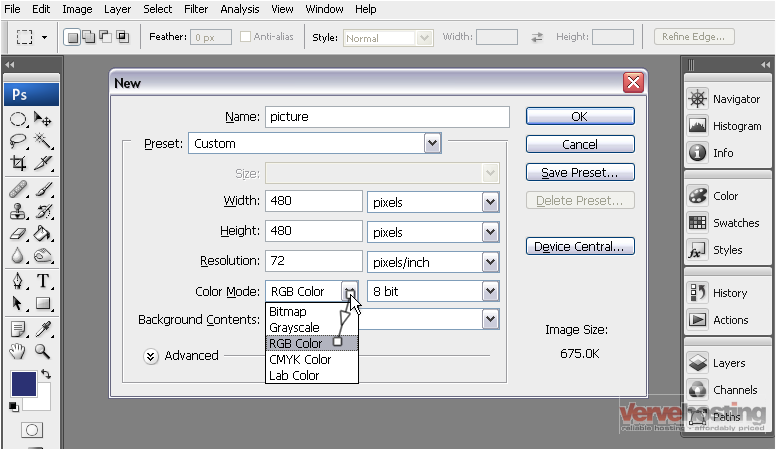
8) You can set the background to be white, colored or transparent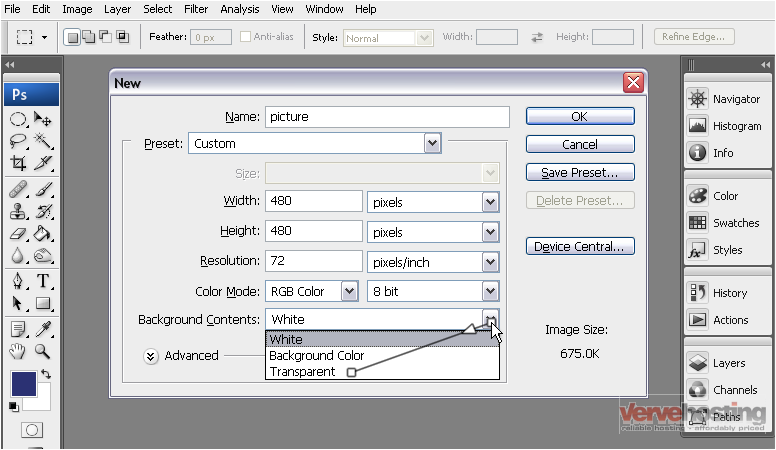
9) Once you are finished, click OK
Your new document shows up automatically zoomed to fit inside the window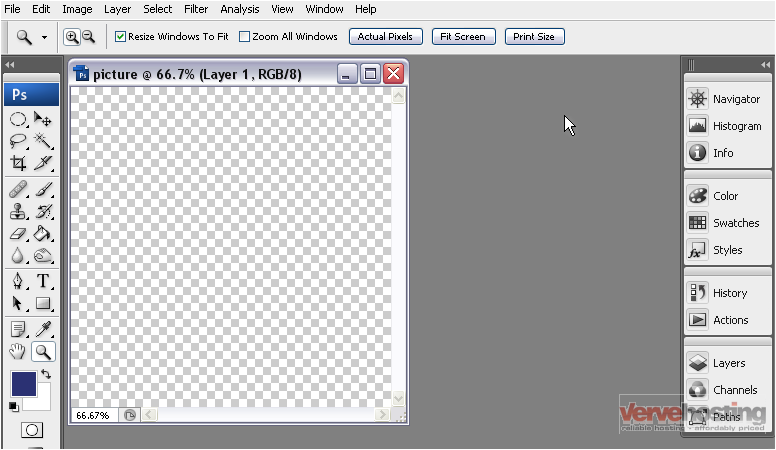
That’s it! You now know how to create a new document in Photoshop

