This tutorial will show you how to set the default units in Photoshop
This tutorial assumes you already have Photoshop open
1) Go to the Edit menu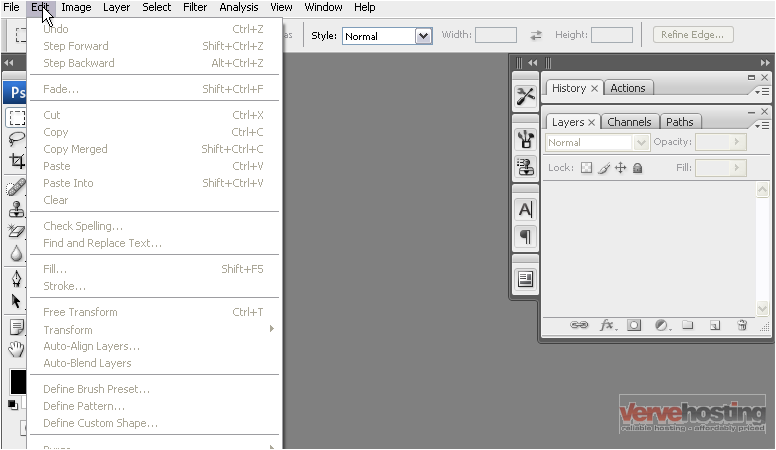
2) We will need to move down to see the rest of the menu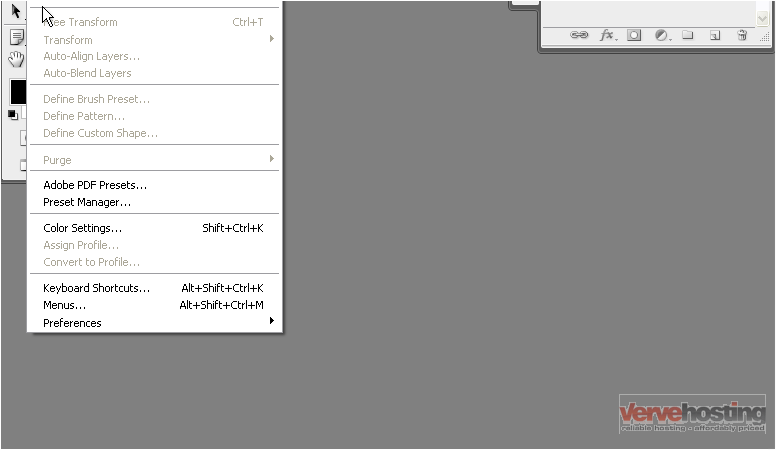
3) Go to Preferences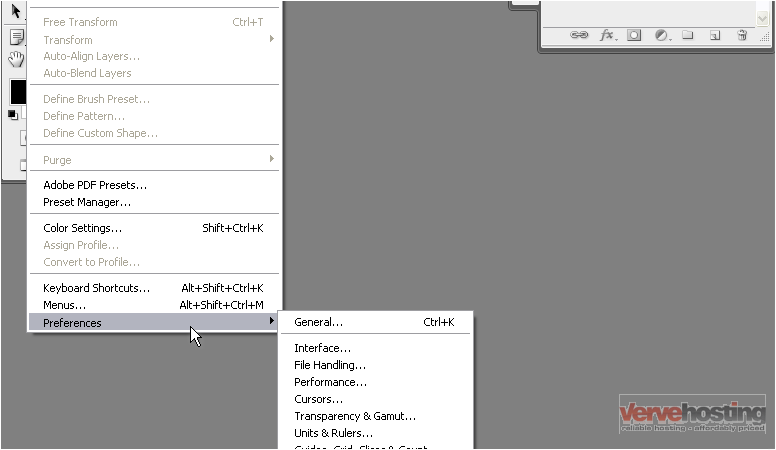
4) Select Units & Rulers
5) Select a new unit of measurement for the rulers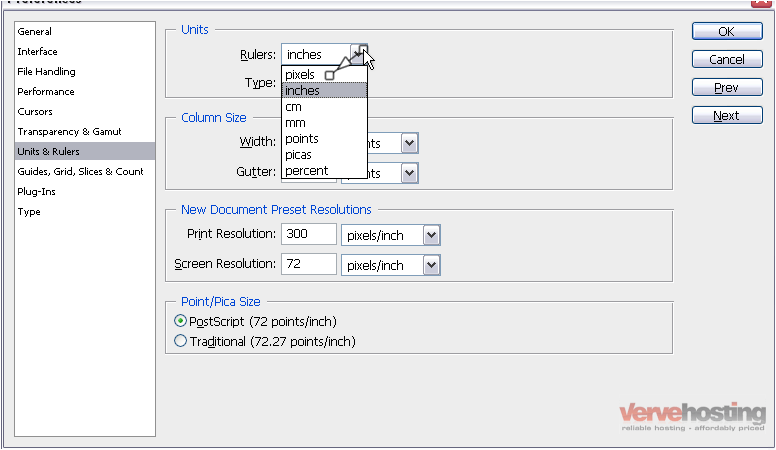
6) Select a new default unit for the type tool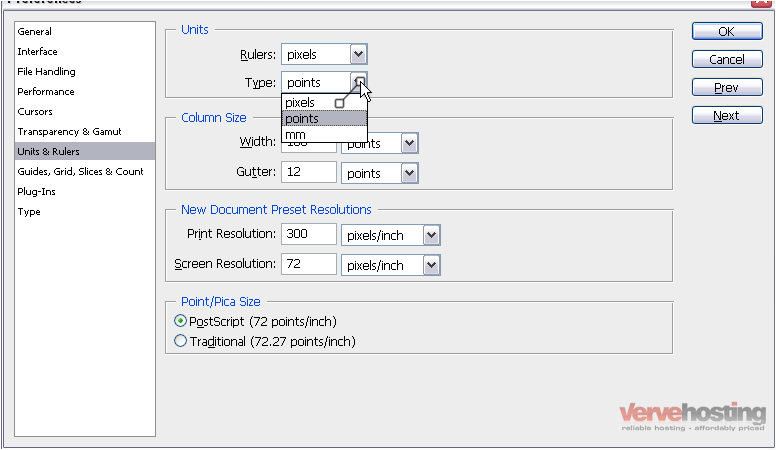
7) Click OK
8) Now, if we click on the type tool…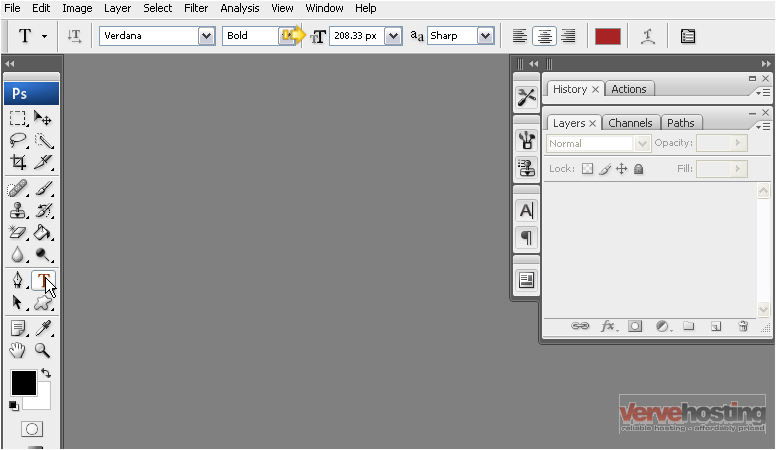
…the text size is measured in pixels by default
Because we also set the rulers units from inches to pixels, most other measurements will show up in pixels now, too
This is the end of the tutorial. You now know how to set the default units in Photoshop

