This feature lets you edit the disk quota, password and restrictions for your email accounts.
In your cPanel go to Email ==> Email Accounts and find the account that needs updating. Select the “Manage” button.
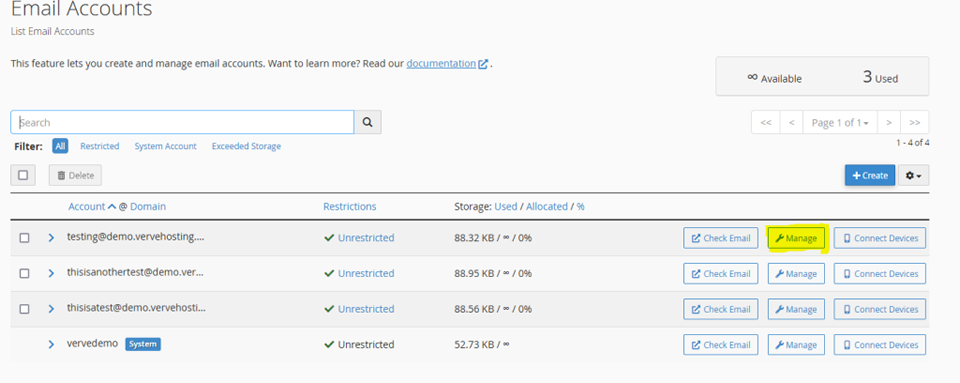
To change the password for an email account either enter in a new password or let cPanel generate the new password:

To change the disk quota for an email account enter a value in the ‘Allocated Storage Space’ box or select ‘Unlimited.’

To restrict or unrestrict an account select one of the available options:

To delete an email account select the ‘Delete Email Account’ option:

When you’re done managing the account click the ‘Update Email Settings’ button:


