An FTP server provides your clients with the means to upload files to their accounts. FTP is generally a more reliable and faster way to transfer files than cPanel’s File Manager, especially when dealing with large files.
WHM allows you to choose from two FTP servers, both of which have options you can configure.
1) Go to the Service Configuration section.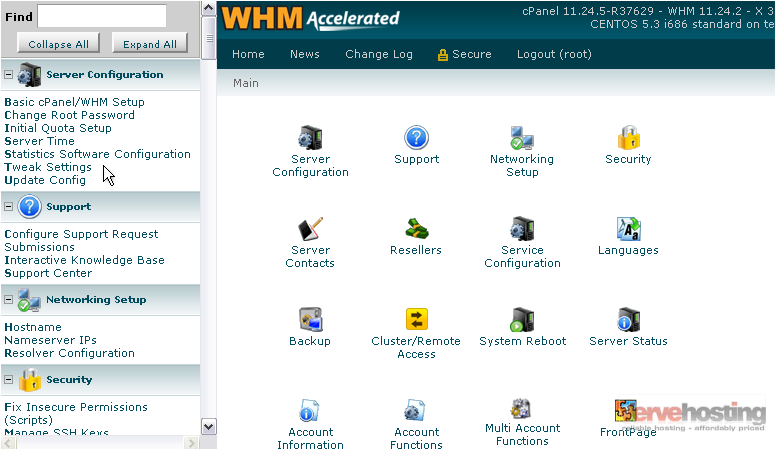
2) Click FTP Server Selection.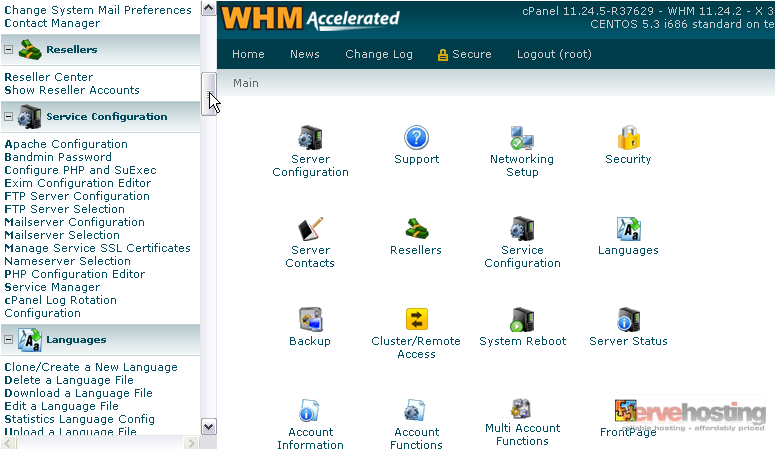
Here, you can see the advantages and disadvantages of using ProFTPD versus Pure-FTPD (the default). In most cases, you’ll want to stick with PureFTP.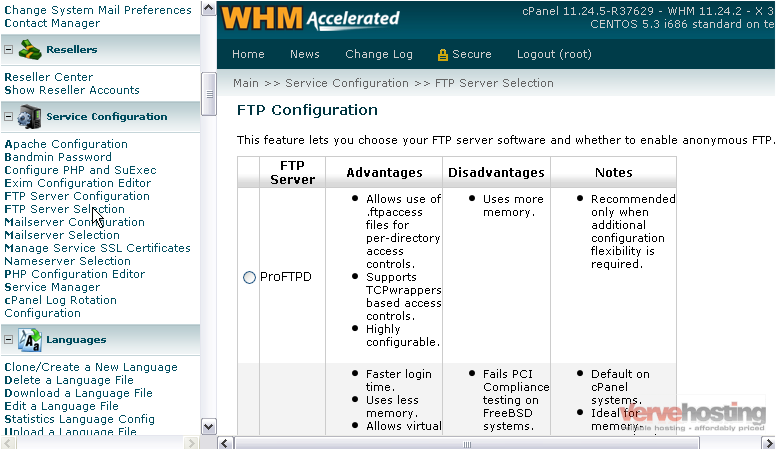
You can also Disable your server’s FTP capabilities completely.
3) Click Save, when finished here.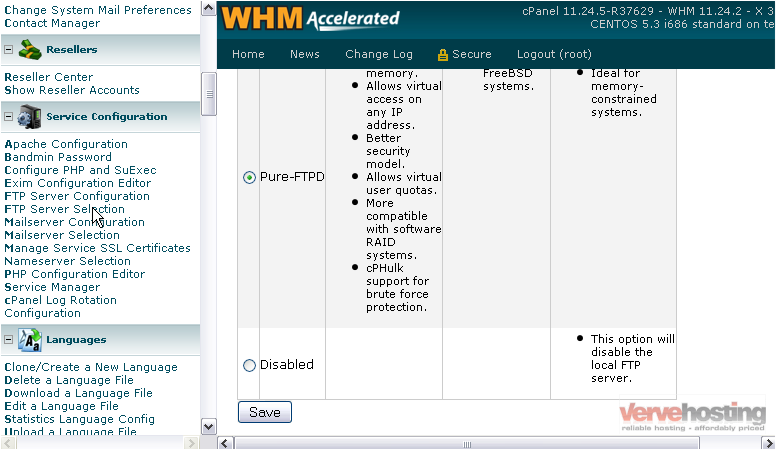
4) Now, let’s move on to the FTP Server Configuration page.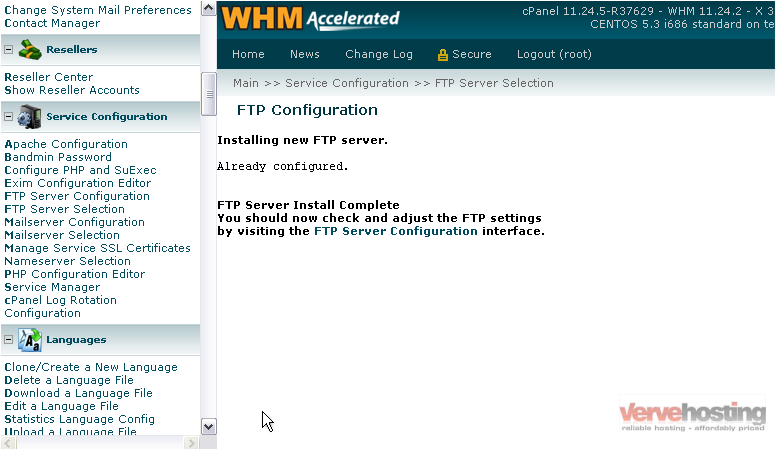
Each FTP server has its own configuration options, but they should be fairly similar.
The first settings here relate to encrypted connections, and probably should be left as the defaults.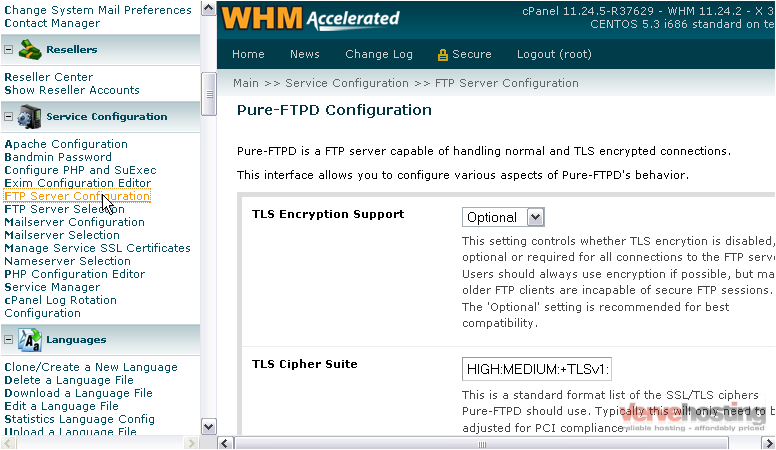
You can disable Anonymous Logins and Uploads here. This is recommended to increase server security, but you can leave both on, if you wish.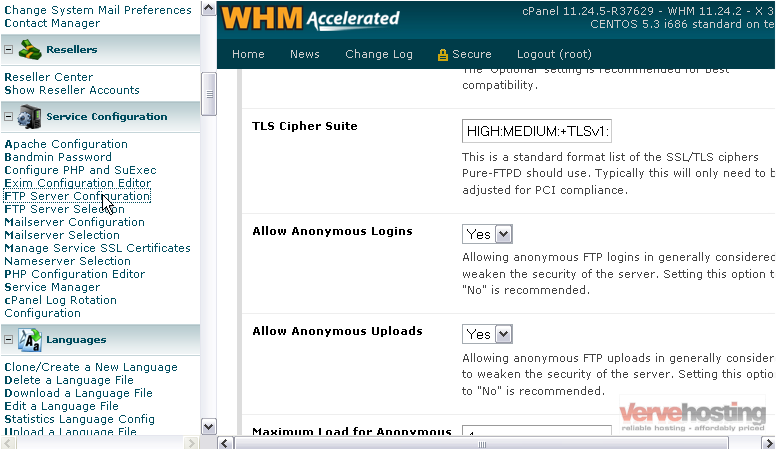
5) We’ll disable both.
You can also adjust the Maximum Idle Time (in minutes). Connections that haven’t done anything for this amount of time will be disconnected by the server. Adjust the Maximum Connections and Maximum Connections Per IP settings, if you wish. You probably shouldn’t set either of these too high.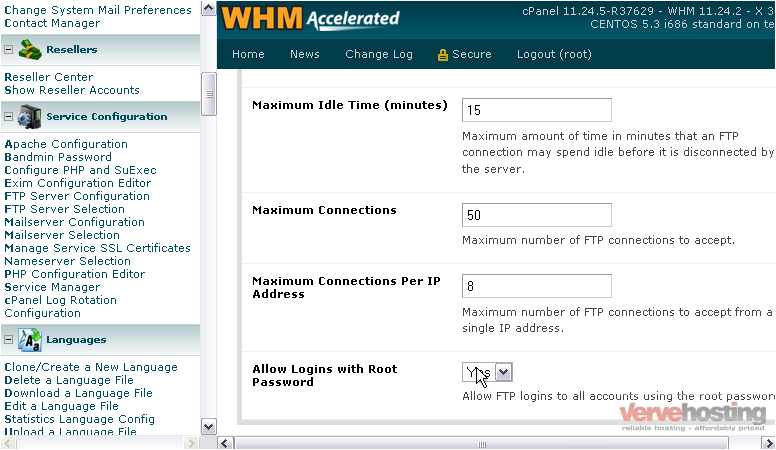
By default, you can log in to any account using the root password. Disable this functionality here, if you wish.
6) Save when ready.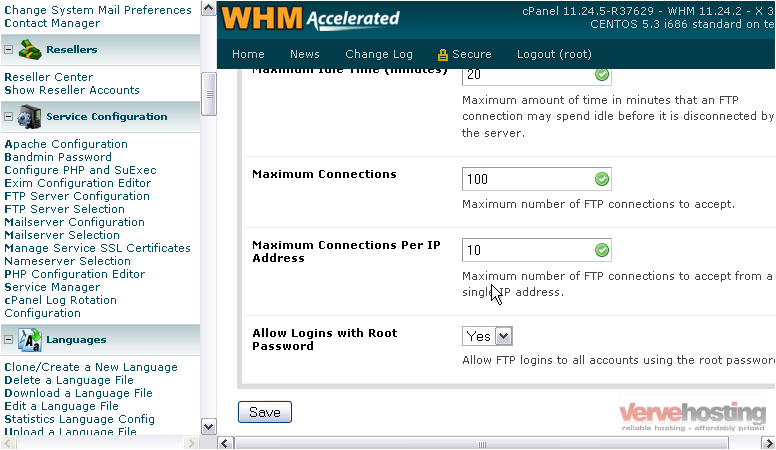
That’s it! You now know how to choose and configure your FTP server in WHM.

