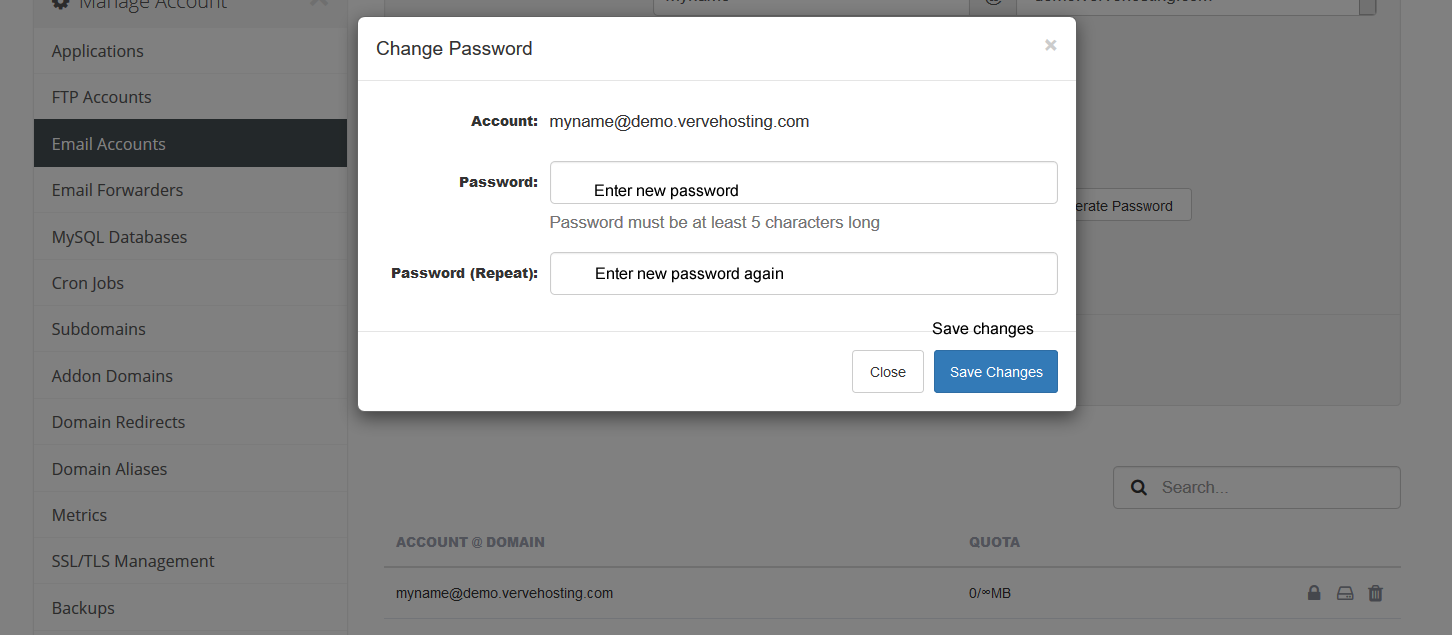1. Log into the Verve Hosting Client Area at https://cms.vervehosting.com/clientarea.php
2. Click on the "Services" box.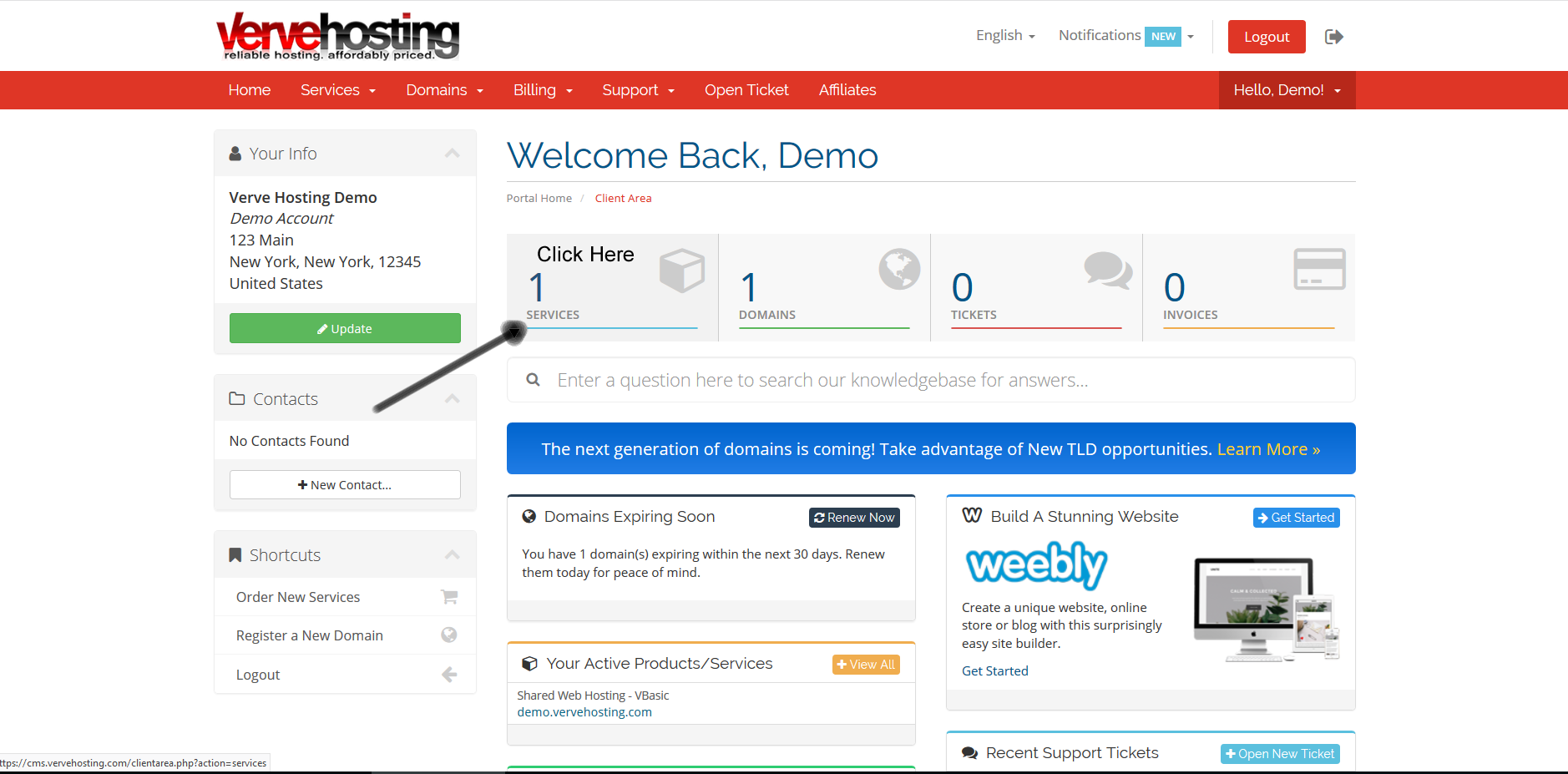
3. Click the button labled "Active" in green text.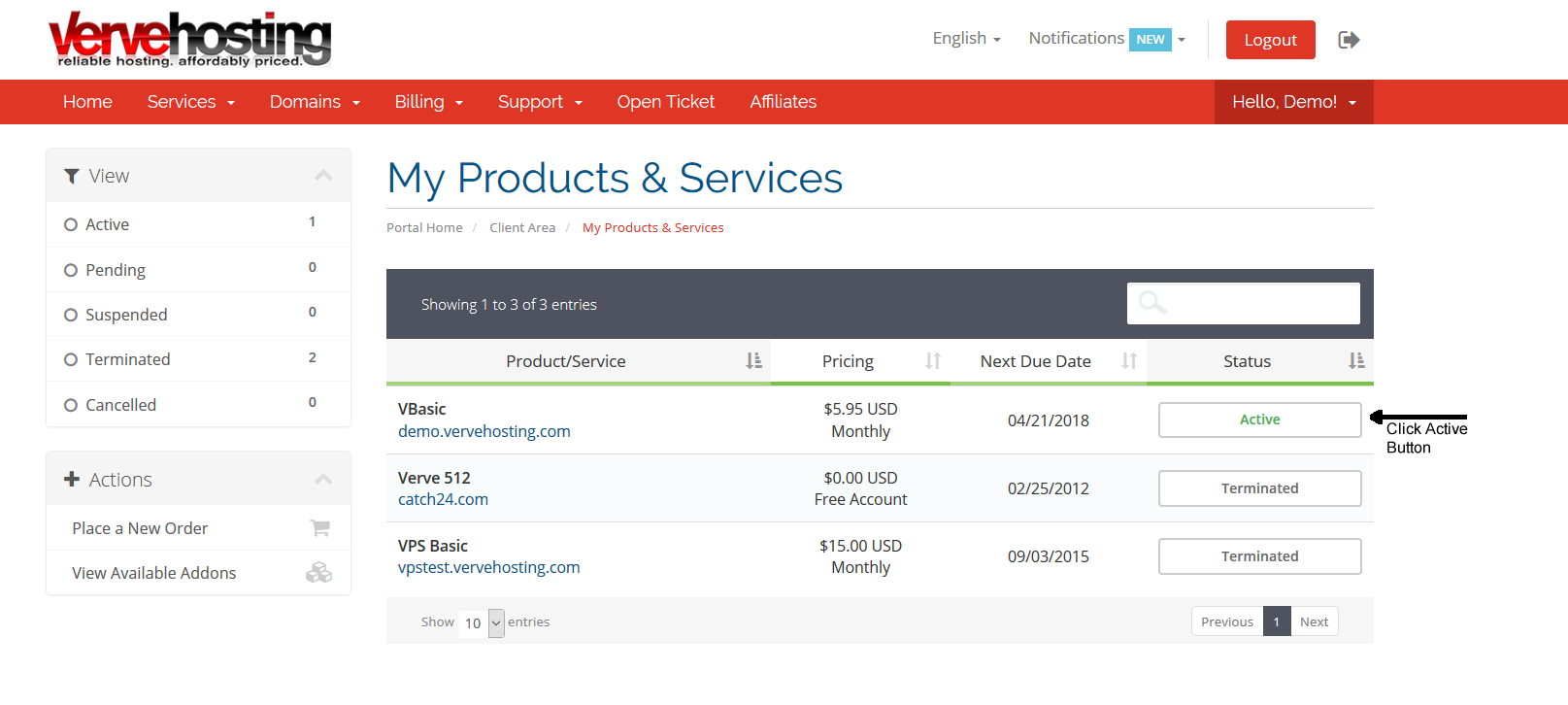
4. Scroll down to the Manage Account section and click the "Email Accounts" box.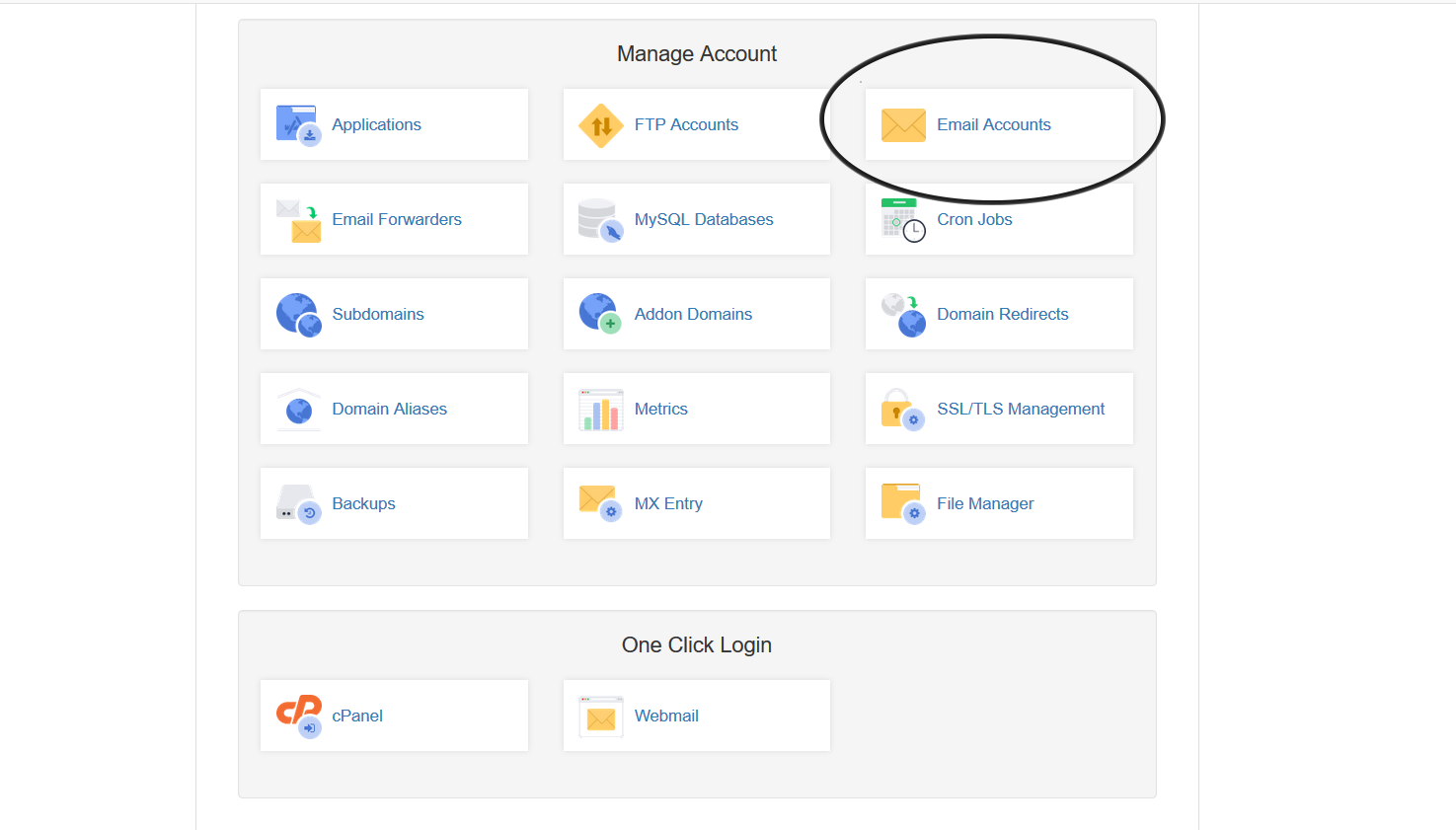
5. Scroll down and find your email account. Click the lock icon next to your email account.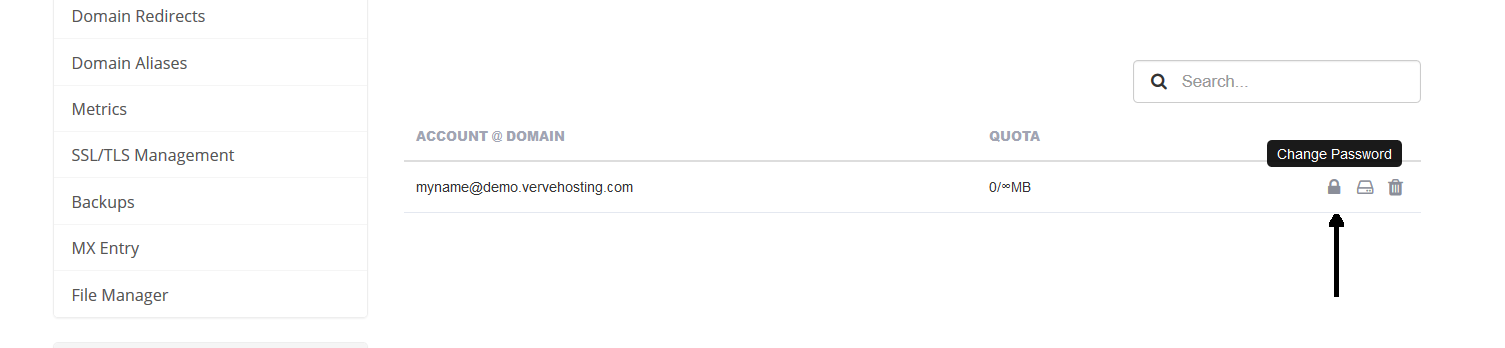
6. Enter a new password.