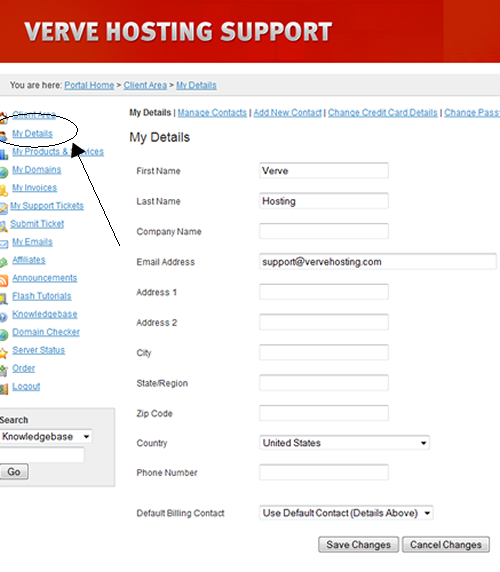To update your contact information login to the Verve Hosting Client Area at https://cms.vervehosting.com/clientarea.php .
After you login select “My Details” from the menu on the left side of the screen.
Enter your new contact details, then click the Save Changes button.