This tutorial will show you how to take measurements using the ruler tool
This tutorial assumes you already have your picture open in Photoshop
1) If the info palette is closed, you can open it by going to the Window menu…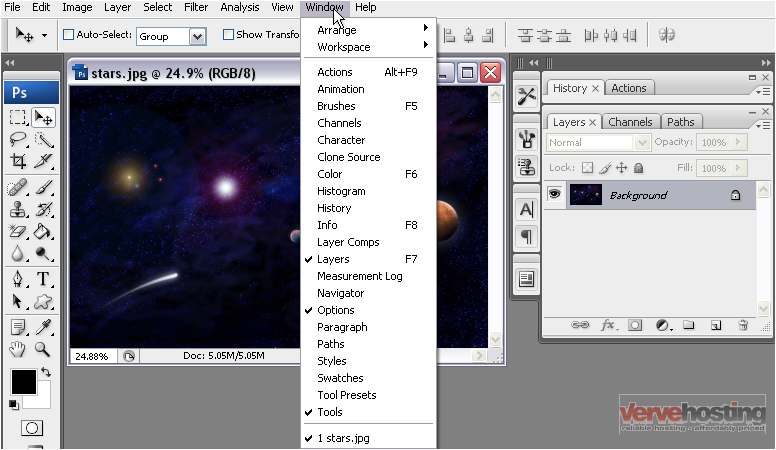
2) …and selecting Info
3) Now, select the ruler tool which can be found by right clicking on the eyedropper tool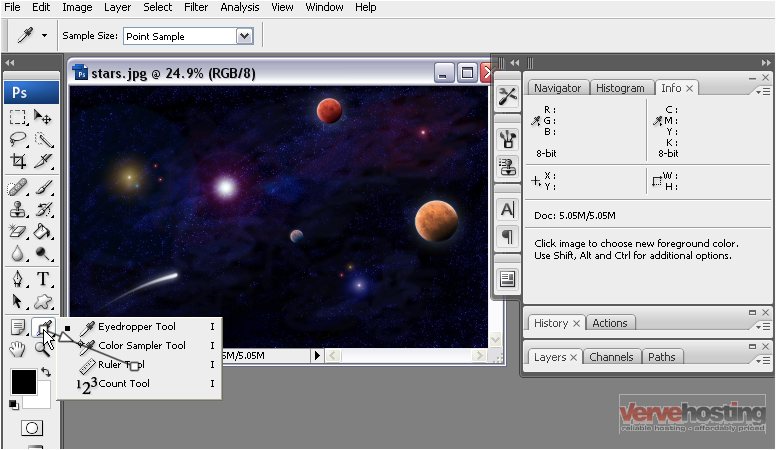
4) Click and drag with the mouse anywhere on the image to create a line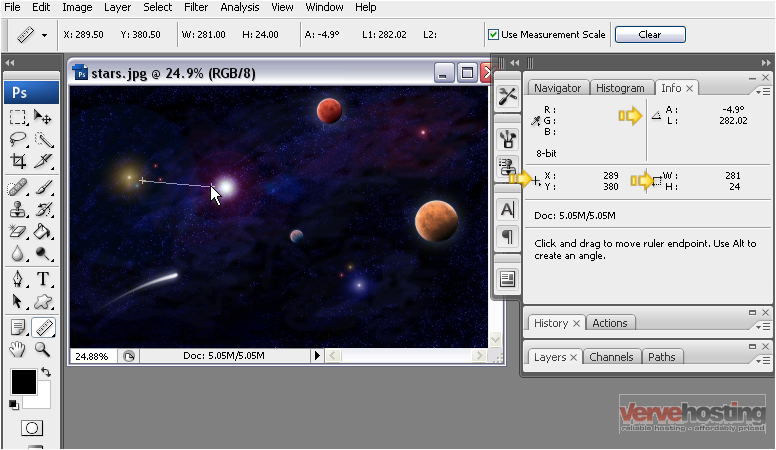
Information about this line can be seen in the Info palette and at the top of the screen
It shows the angle and length of the line in pixels, the X and Y coordinates, and the width and height
5) To create a perfectly straight horizontal or vertical line, hold shift while clicking and dragging with the mouse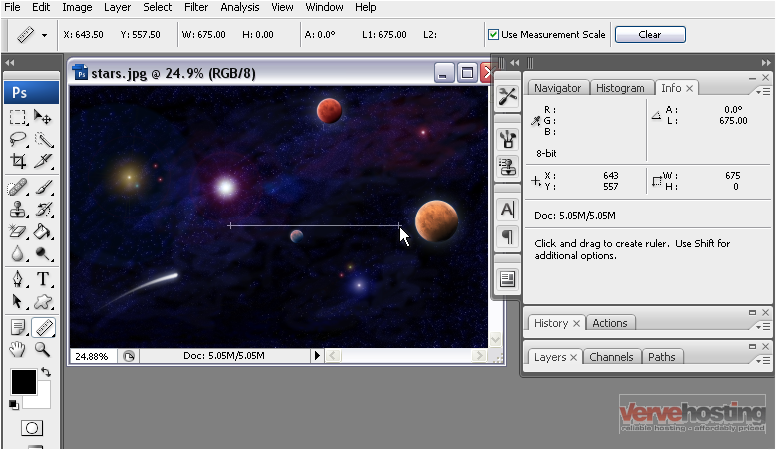
6) To clear any measurements from the image, click the Clear button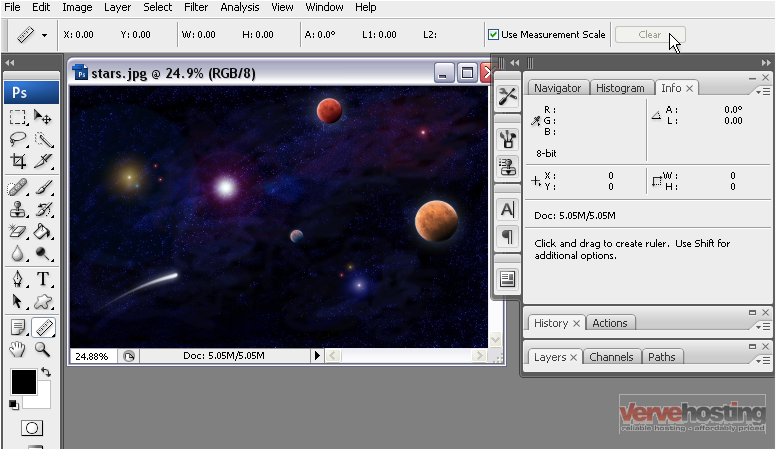
This is the end of the tutorial. You now know how to take measurements using the ruler tool

