This tutorial will show you how to save a document in Photoshop
This tutorial assumes you already have your image open in Photoshop
1) Click the File menu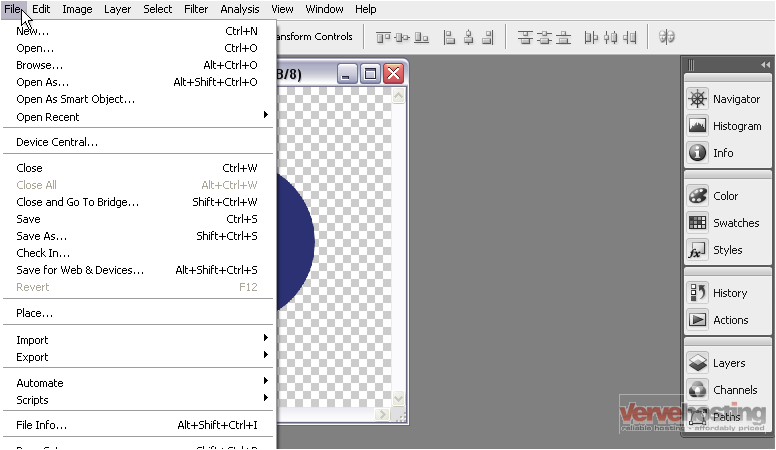
2) Select Save As…
3) In the dialog that pops up, you can browse to where you want to save the file and type in the file name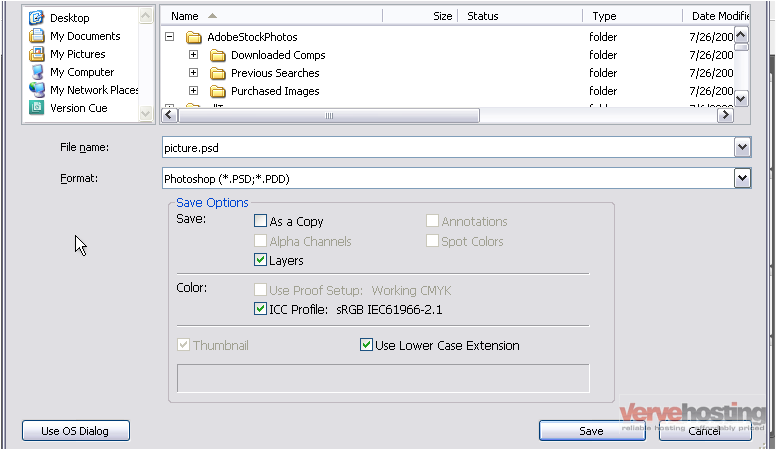
4) You can select the file extension from the list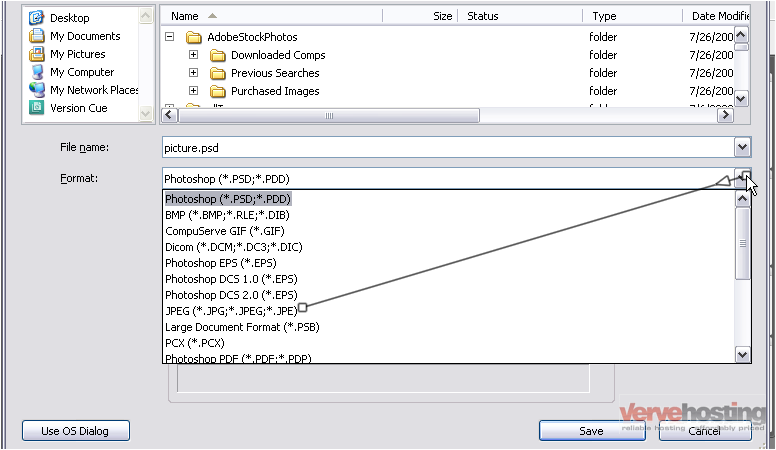
5) When you are finished, click Save
A second box will pop up with more options, which vary depending on the file type you selected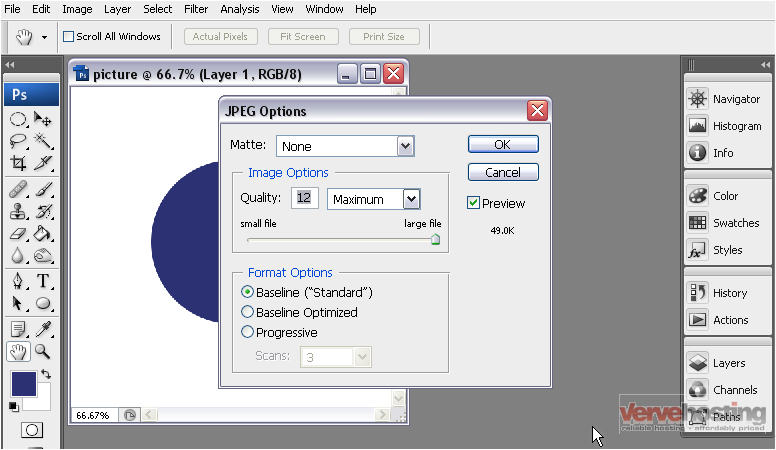
6) For JPEG images, you can select a quality setting from the list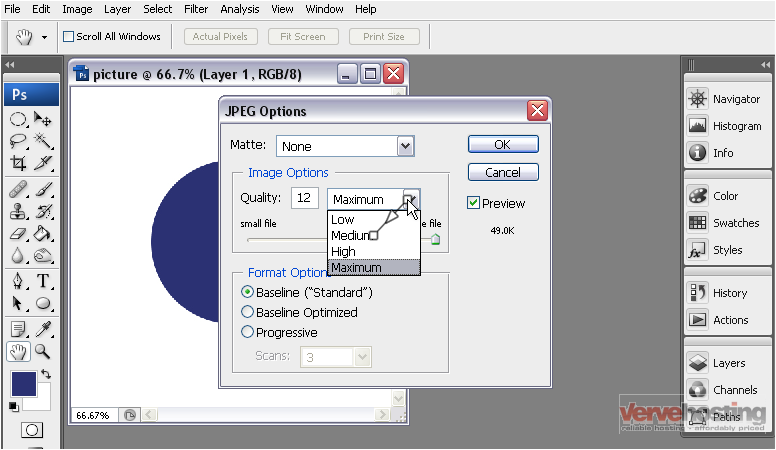
7) …or move the slider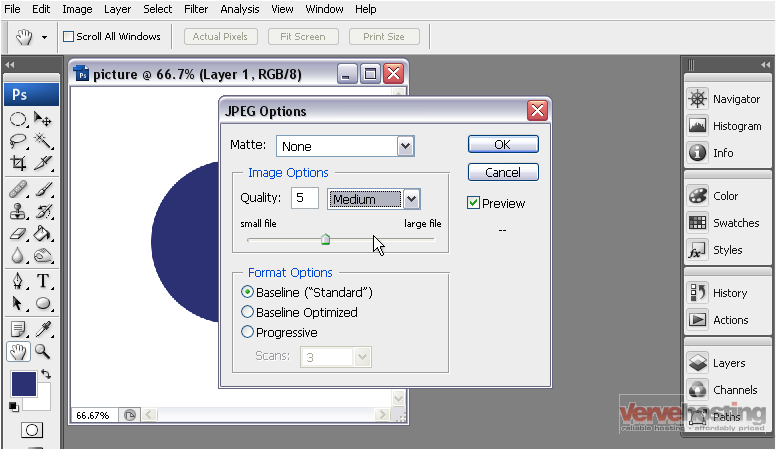
Click OK
Success! Your document has been saved
This is the end of the tutorial. You now know how to save your document in Photoshop

